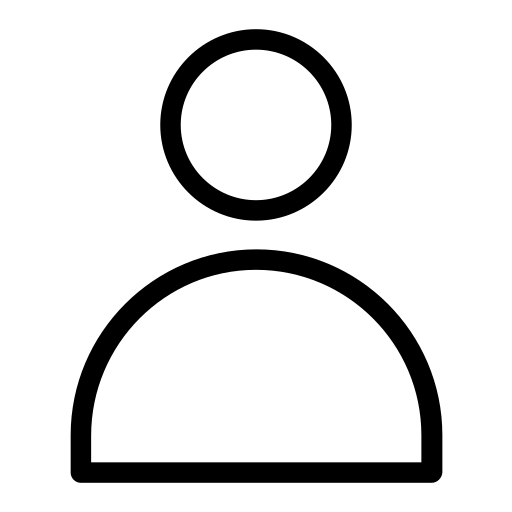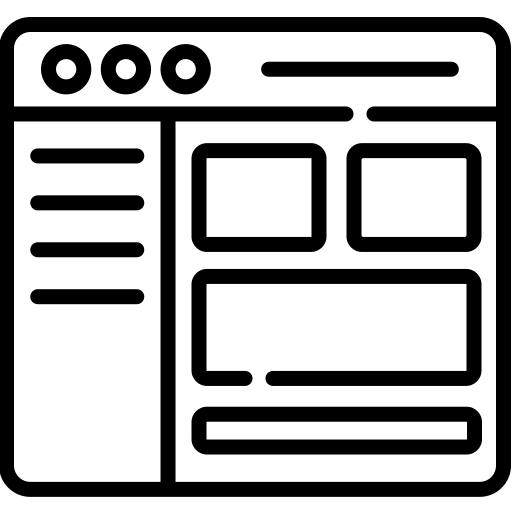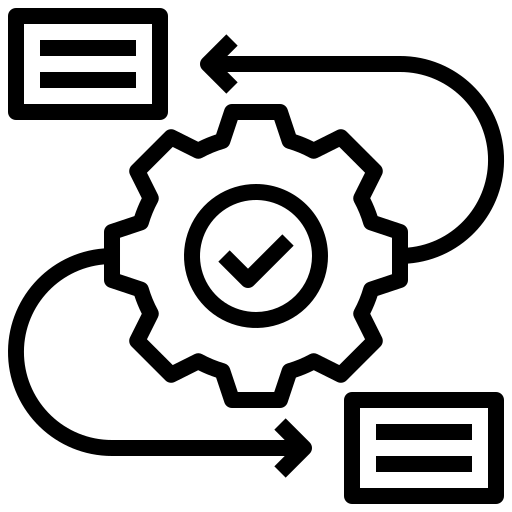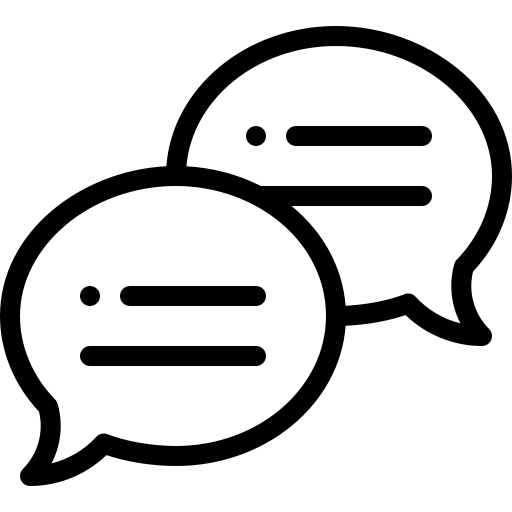HOW IT WORKS
Streamlined Healthcare Management in Four Simple Steps
-
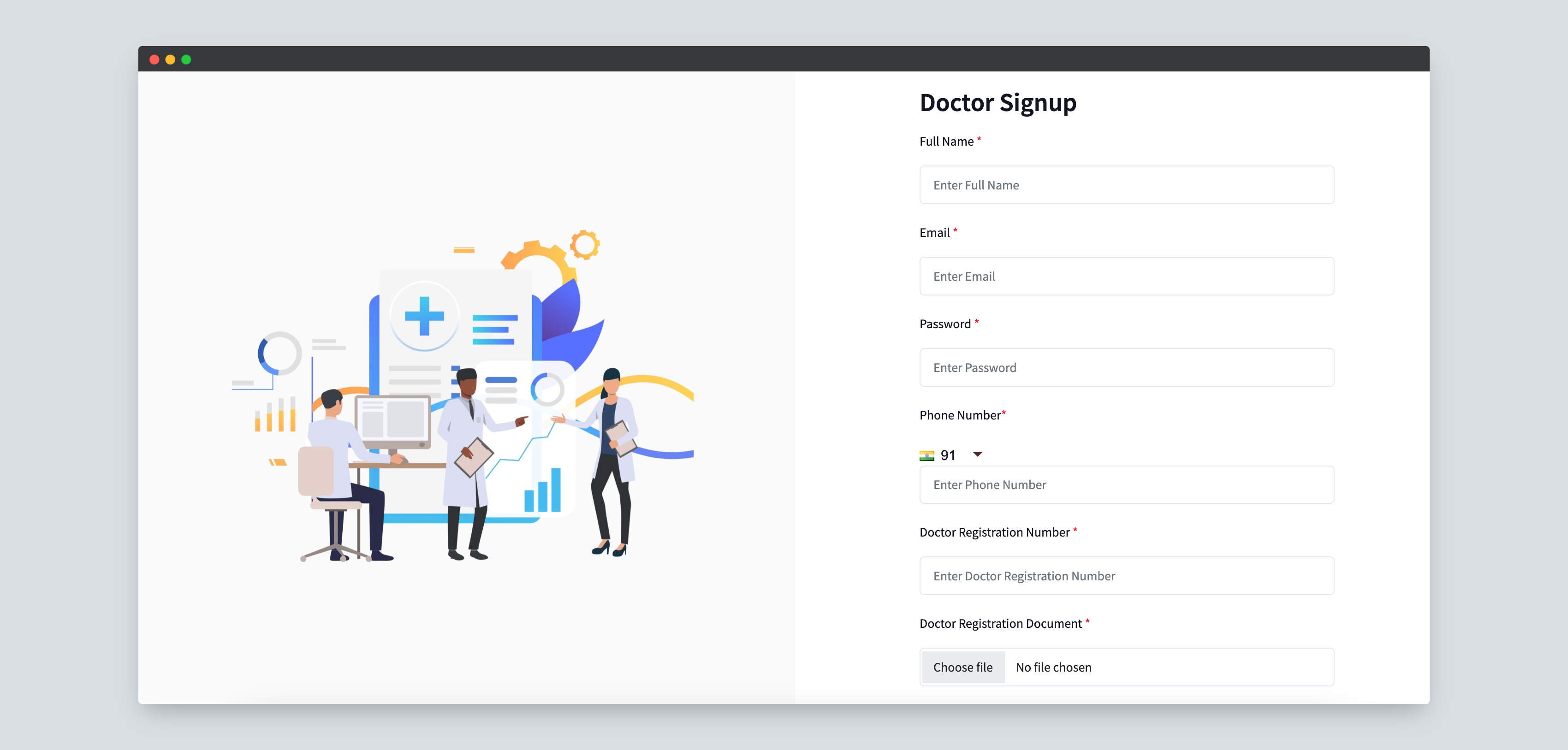
STEP 1
Create an Account and Set Up Your Profile
Users can sign up and create an account on Humlocal by providing the necessary information. Once the account is active, users can set up their profile and customize their settings.
START NOW -
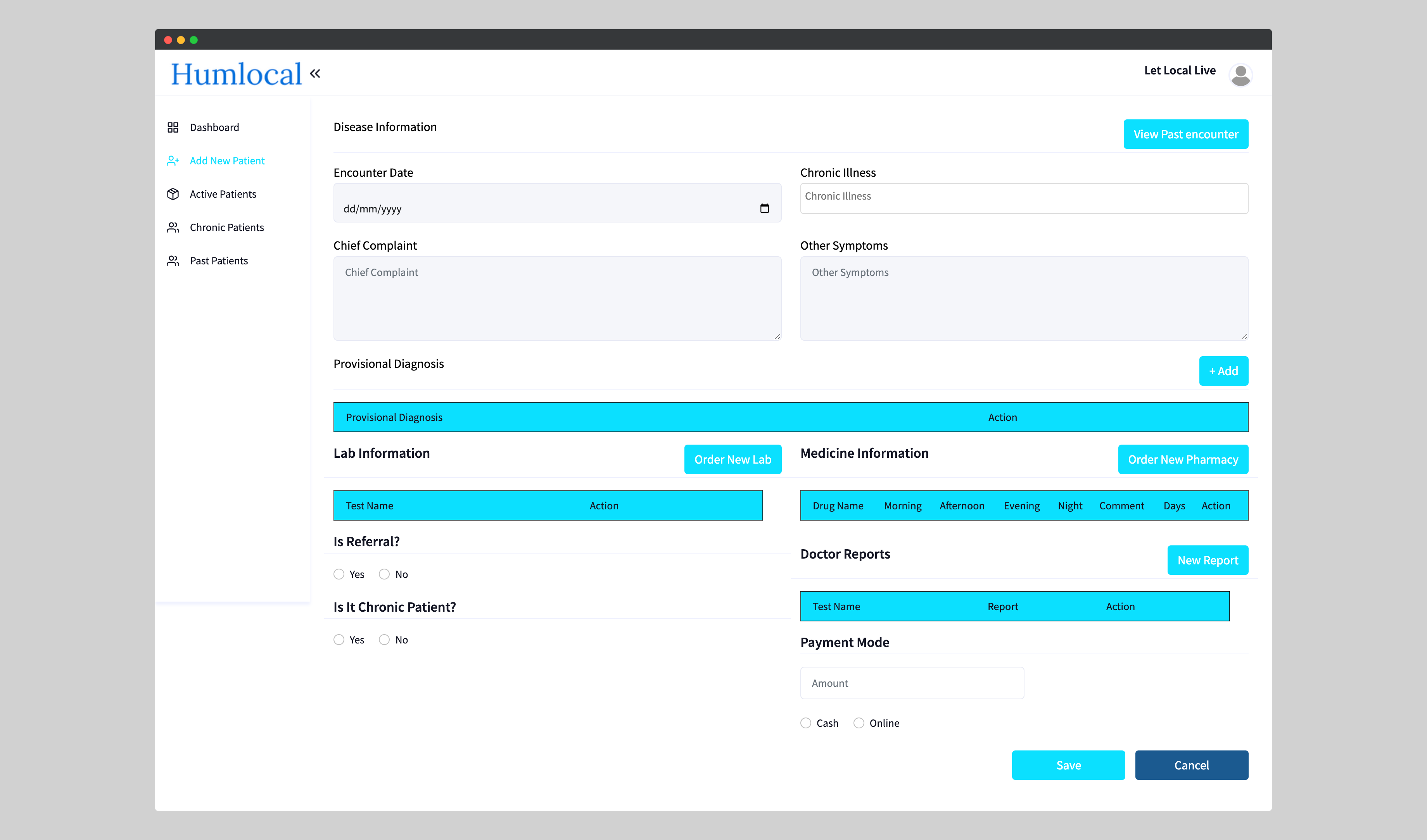
STEP 2
Add and Manage Patient Records
After setting up their profile, users can easily add and manage patient records within the Humlocal platform. This includes entering patient information, medical history, diagnoses, treatments, and prescriptions.
START NOW -
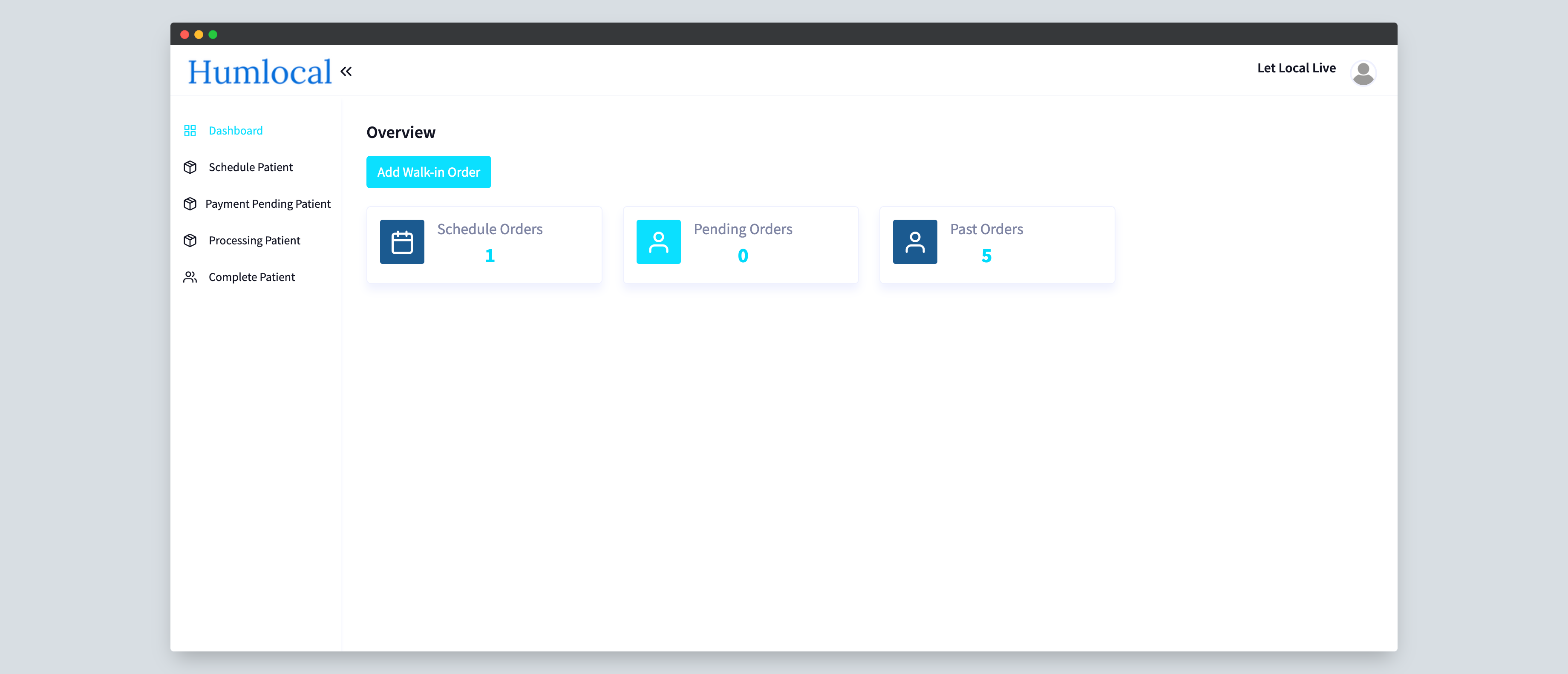
STEP 3
Integrate Pharmacy and Lab Workflows
Humlocal seamlessly integrates with pharmacy systems and facilitates lab test management. Users can connect with pharmacies, generate electronic prescriptions, and manage medication orders. They can also schedule and track lab tests, ensuring efficient collaboration with labs.
START NOW -
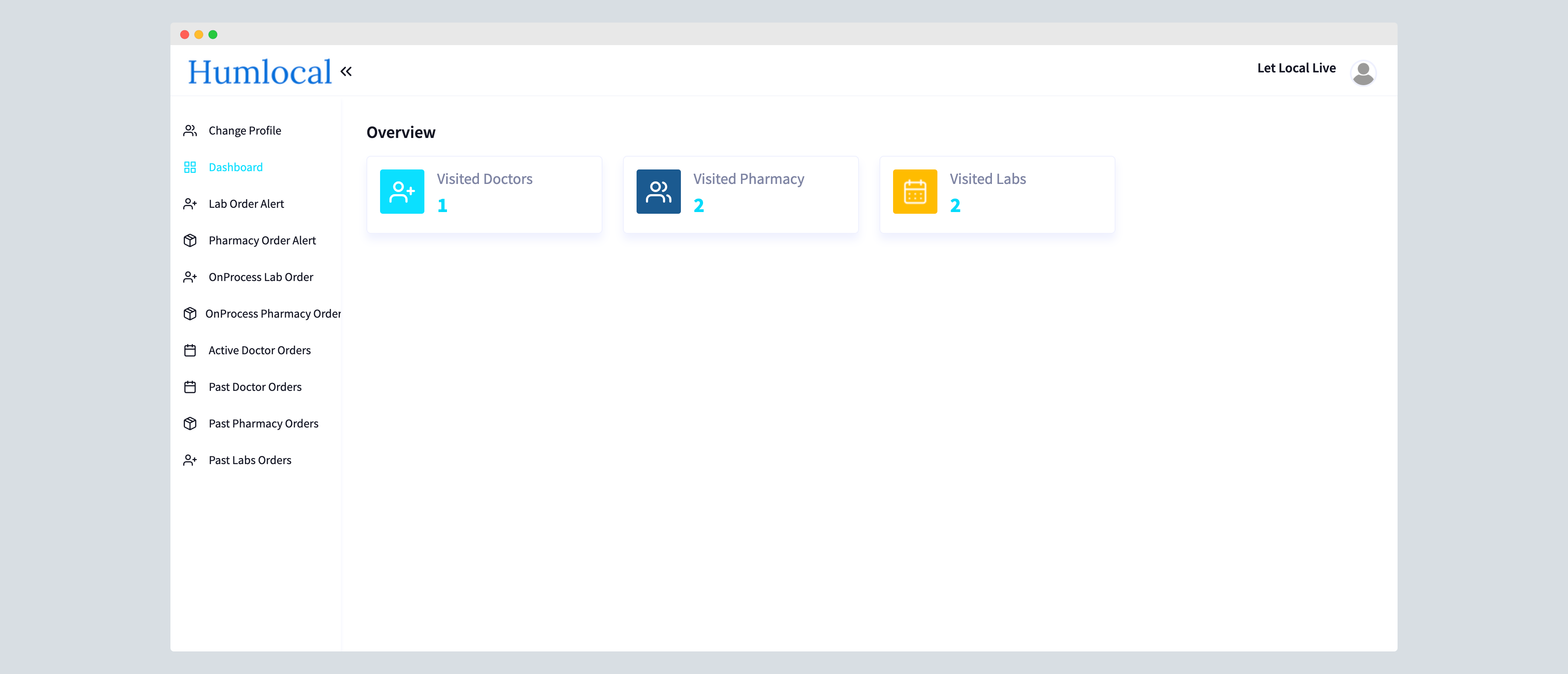
STEP 4
Collaborate and Communicate
Humlocal promotes seamless communication and collaboration among healthcare providers. Users can securely message and share patient records, enabling effective care coordination and teamwork.
START NOW